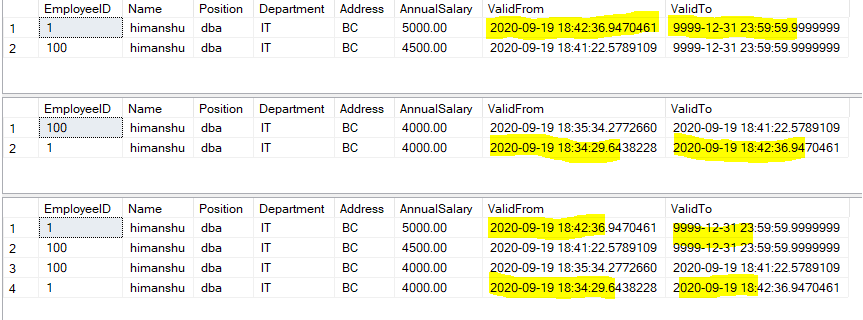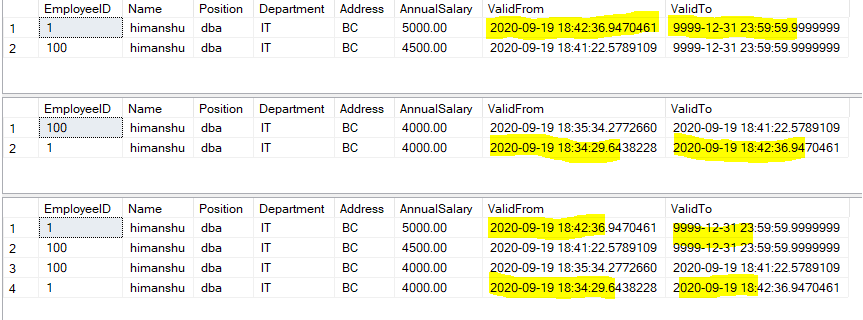SQL Server 2016 introduced support for temporal tables (also known as system-versioned temporal tables) as a database feature that brings built-in support for providing information about data stored in the table at any point in time rather than only the data that is correct at the current moment in time. Temporal is a database feature that was introduced in ANSI SQL 2011.
SELECT name, object_id,temporal_type,temporal_type_desc FROM sys.tables;
| temporal_type | temporal_type_desc |
| 0 | NON_TEMPORAL_TABLE |
| 1 | HISTORY_TABLE |
| 2 | SYSTEM_VERSIONED_TEMPORAL_TABLE |
select OBJECT_NAME(object_id) as table_name,* from sys.periods table_name name period_type period_type_desc object_id start_column_id end_column_id Employee SYSTEM_TIME 1 SYSTEM_TIME_PERIOD 581577110 7 8
SELECT name AS 'Column_Name', generated_always_type, generated_always_type_desc FROM sys.columns
List all temporal table with respective history table.
SELECT schema_name(t.schema_id) AS temporal_table_schema ,t.name AS temporal_table_name ,schema_name(h.schema_id) AS history_table_schema ,h.name AS history_table_name ,CASE WHEN t.history_retention_period = - 1 THEN 'INFINITE' ELSE cast(t.history_retention_period AS VARCHAR) + ' ' + t.history_retention_period_unit_desc + 'S' END AS retention_period FROM sys.tables t LEFT OUTER JOIN sys.tables h ON t.history_table_id = h.object_id WHERE t.temporal_type = 2 ORDER BY temporal_table_schema ,temporal_table_name
Create table with history table
CREATE TABLE dbo.Employee ( [EmployeeID] int NOT NULL PRIMARY KEY CLUSTERED , [Name] nvarchar(100) NOT NULL , [Position] varchar(100) NOT NULL , [Department] varchar(100) NOT NULL , [Address] nvarchar(1024) NOT NULL , [AnnualSalary] decimal (10,2) NOT NULL , [ValidFrom] datetime2 GENERATED ALWAYS AS ROW START , [ValidTo] datetime2 GENERATED ALWAYS AS ROW END , PERIOD FOR SYSTEM_TIME (ValidFrom, ValidTo) ) WITH (SYSTEM_VERSIONING = ON (HISTORY_TABLE = dbo.EmployeeHistory));
Above script will create two tables Employee & EmployeeHistory
Some Insert update in above tables
insert into Employee (EmployeeID, Name, Position, Department, Address, AnnualSalary)
select 1,'himanshu','dba','IT','BC',4000
GO
insert into Employee (EmployeeID, Name, Position, Department, Address, AnnualSalary)
select 100,'himanshu','dba','IT','BC',4000
GO
update Employee set AnnualSalary=5000 where EmployeeID=1
GO
update Employee set AnnualSalary=4500 where EmployeeID=100
GO
select * from Employee
select * from Employeehistory
GO
SELECT * FROM Employee
FOR SYSTEM_TIME
BETWEEN '2014-01-01 00:00:00.0000000' AND '2020-11-01 00:00:00.0000000'
Here is the result of above queries